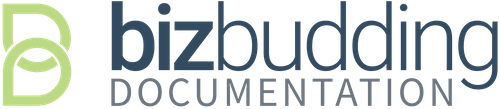The theme demo displays a ‘Get Started’ button in the header navigation menu. To add a button to your menu, navigate to
Appearance → Menus and select the menu you wish to edit.
Under the
Screen Options tab, make sure the CSS Classes checkbox is checked:


The theme also provides the
hide-mobile and hide-desktop classes which allow you to show different buttons at different screen sizes. By using these classes on 2 different menu items, the theme demo displays a white button on large screens and a colored button on smaller screens.