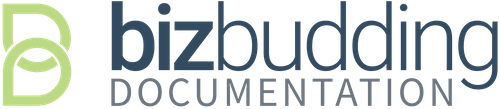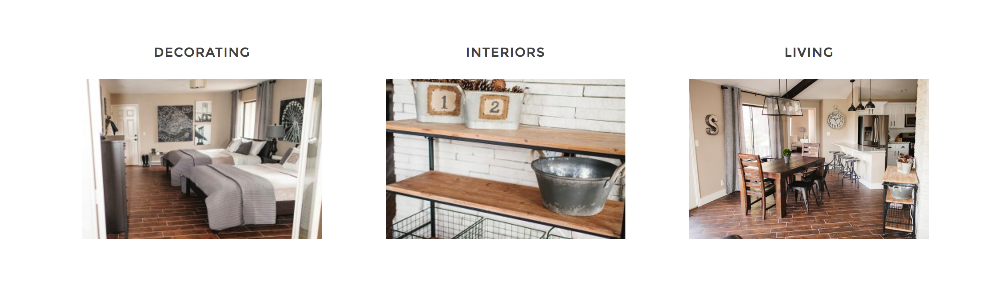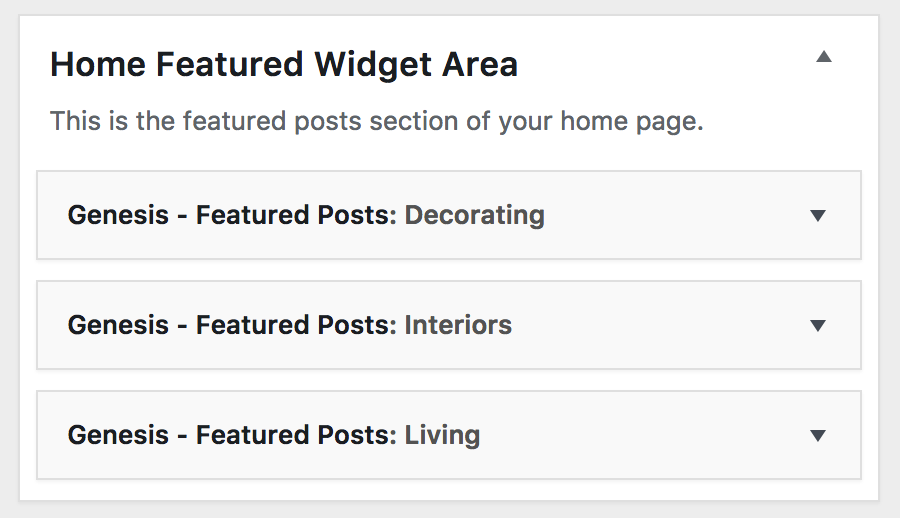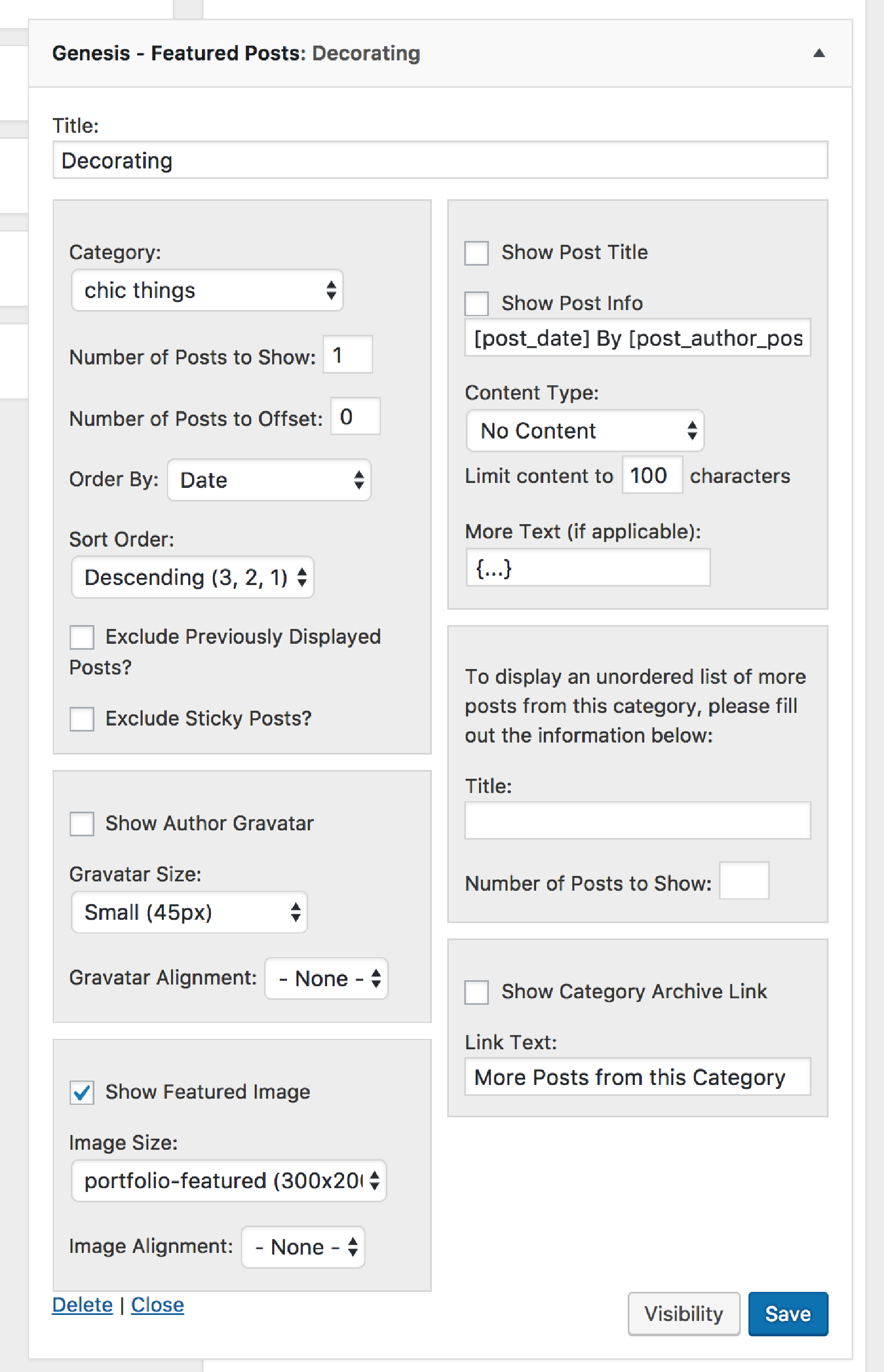Widgets
- Navigate to Appearance > Widgets
- Drag and drop 3 featured page or post widgets into the Home Page Featured Widget Area
- Check the “Show Featured Image” box
- Select the “portfolio-featured” sized image to display
- Reference the screenshot below for exact settings seen on the Swank demo site.