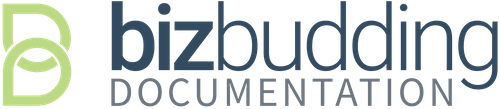The Pretty Theme features a full width widget area below the Primary Navigation:
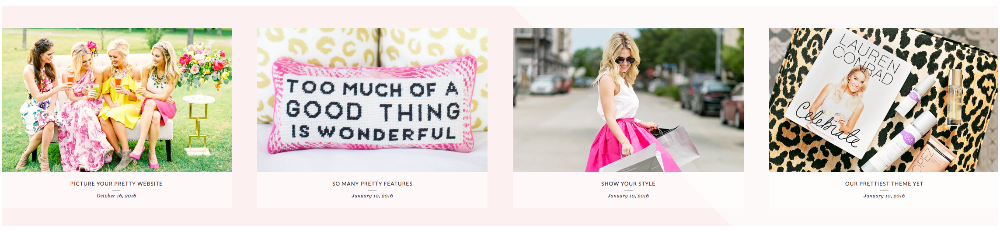
This widget area displays a Genesis Sandbox Featured Content Widget, set to display four posts. These images are drawn from your featured images used in your recent blog posts. The widget is configured as follows:
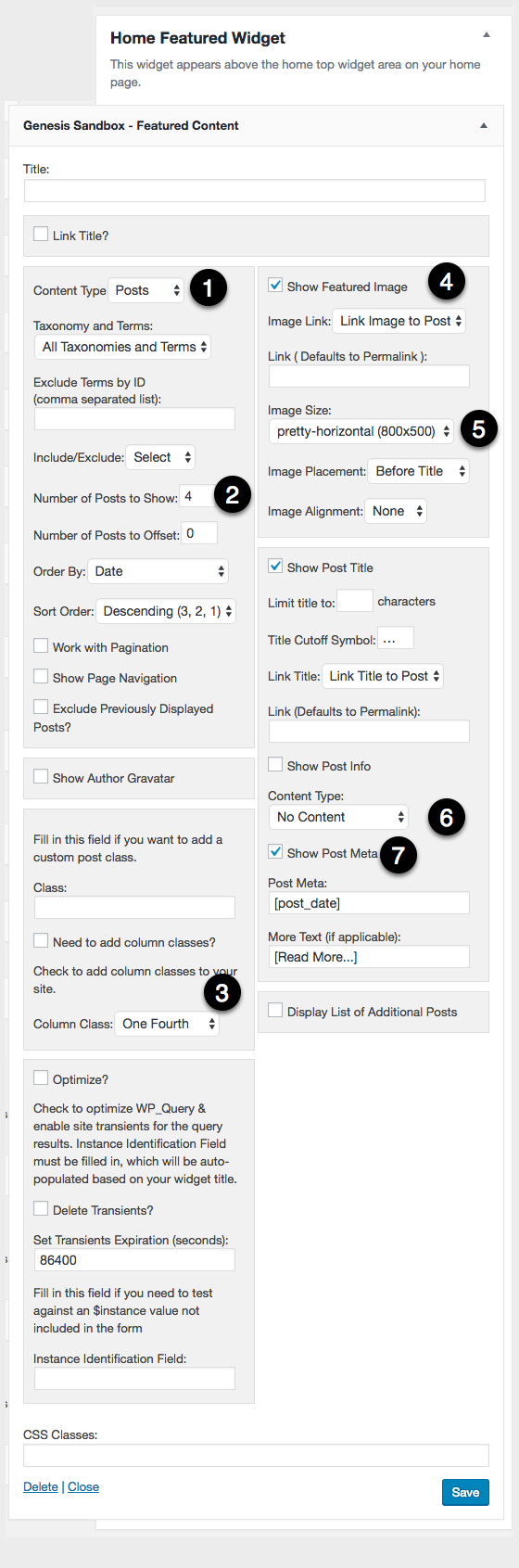
- Select Content Type
- Set to display 4 posts
- Add Column Class of One Fourth
- Check Box to Display Featured Image
- Set Image size of “Pretty-horizontal”
- Select to Display “No Content”
- Check “Show Post Meta”
Make sure to save your settings