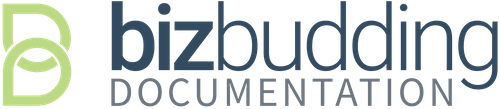To add a header image
- Navigate to: Dashboard > Appearance > Header
- Upload your logo
- If you prefer to use text, your Site Title will automatically appear.
Create Your Header Image Using the Template
If you would like a fun hand lettered-esque header, open the “Bonus Extras” in your Pretty Theme zip file and you’ll find the logo template I put together for you to edit.
Reference the video below for editing the Logo and Graphic Extras in photoshop.
Get a free trial of photoshop here.
Tip: To center your text in Photoshop, hold down your command (or control for pc users) key and click the background before clicking the align buttons as seen in the video.
Fonts used in the logo template PSD file: