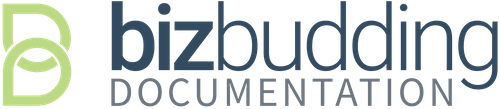The Pretty Sweet Theme received a significant overhaul in 2016. Below are the details, and step by step instructions to update your theme manually if you choose to do so. The original theme will continue to function perfectly as is.
Update to Pretty Sweet theme – August 29, 2016
How to manually update your Pretty Sweet Theme:
Before attempting to do this on your own, please be sure you’re comfortable modifying your theme files as you can *very* easily crash your site by making the tiniest of mistakes.
- Deactivate the old Pretty Sweet theme
- Activate the standard WordPress 2016 theme temporarily,
- Delete the old Pretty Sweet theme completely
- Download the new Pretty Sweet zip from your account area at PrettyDarnCute.com.
- Install the new theme zip file and activate.
If you do crash your site we will be unable to assist you in recovery.
Advanced Instructions to Retain Child Theme Customizations:
- Download the new zip file from your dashboard area at prettydarncute.com
- Connect to your site via FTP
- Unzip the new Pretty Sweet theme file and drag the front-page.php file into your existing Pretty Sweet theme location.
- Remove the portion of code below from your functions.php file.
Remove the portion of your css that starts with Pinterest Style Layout Code, it’s towards the bottom and likely the last portion of code in your css file if you haven’t added anything to that area.
Add the following CSS to your css file:
Drag the select.png file from the new zip file’s images folder into your theme’s image folder.
TADA!