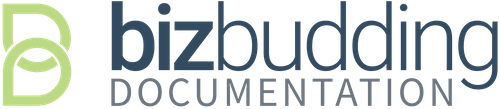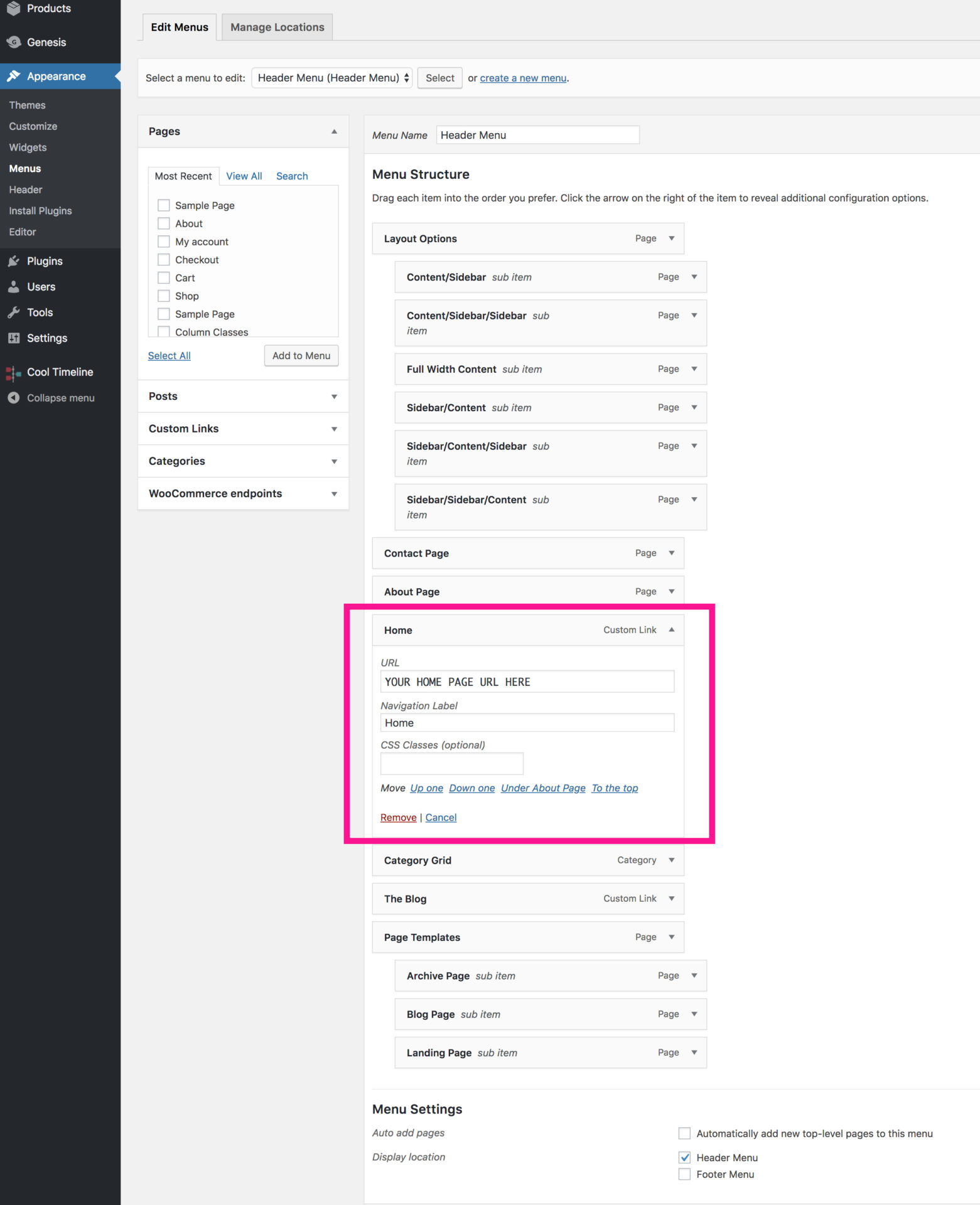Navigate to Appearance > Menus.
In order for your primary navigation menu to appear, you must first create one.
If you chose to import the demo content, you’ll find your menu already created and waiting for you.
Once your menu is created, simply check the box next to Header Menu.
Then click Save Menu.
The Pretty Fabulous Theme has a centered logo in the middle of the navigation bar. In order for this to appear you must create a custom link and point it to your site’s home page. Your home page url is your site’s domain, for instance, mine would be
https://prettydarncute.com
When you create your “home” link in the primary navigation tutorial, be sure and use https if your site has an ssl certificate installed, otherwise your logo will not show up. If your logo is not showing, try changing your custom link from http to https, or vice versa.