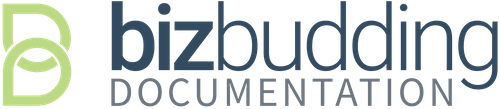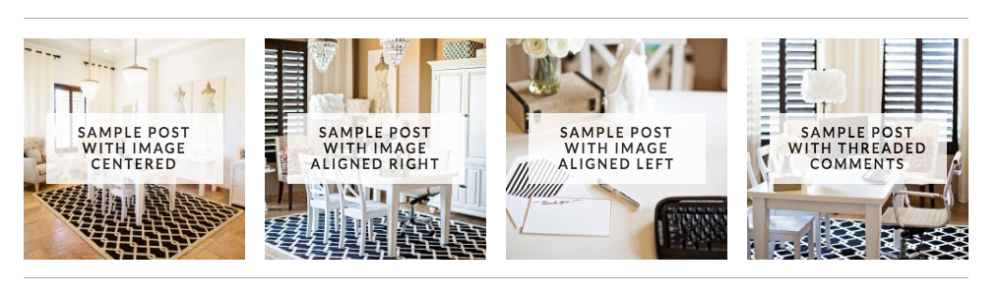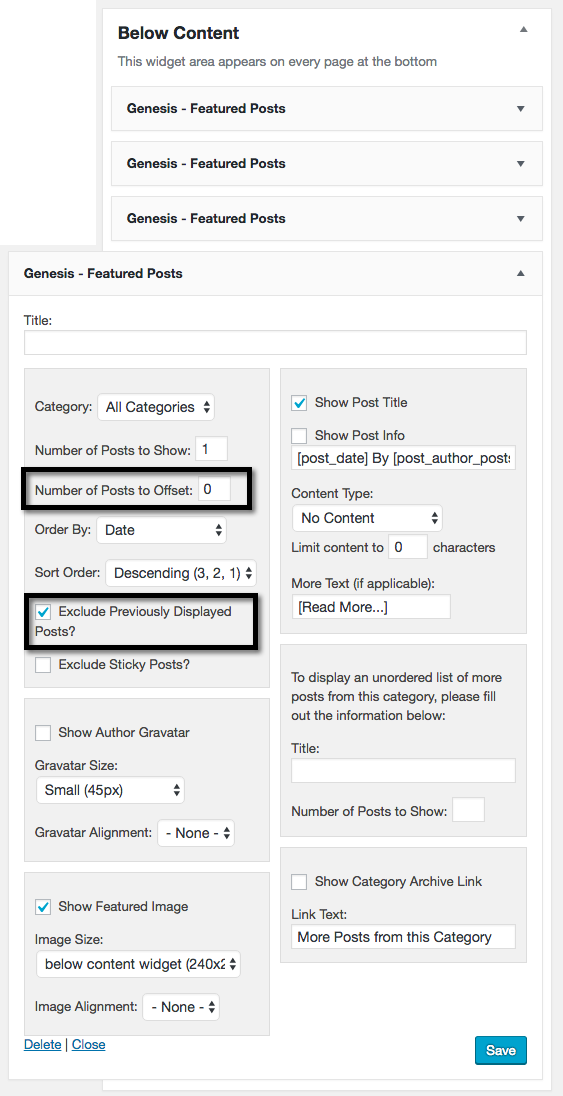The Pretty Chic theme displays four Genesis Featured Posts widgets above the Secondary Navigation:
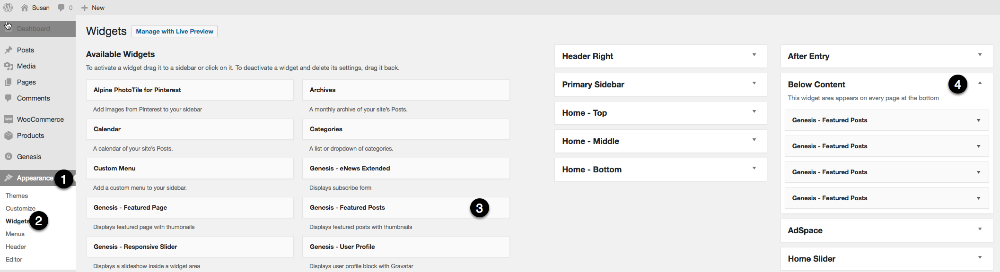
To set up the Pretty Chic Below Content Widget, go to
- Appearance
- Widgets
- Drag four “Genesis Featured Posts” widgets to the
- Below Content Widget
Set up each of the four widgets as shown in the screenshot below. Note that you can choose to display different categories if you like. If you prefer to display all categories, you can choose to offset each post, or select the box to ”
Exclude Previously Displayed Posts”