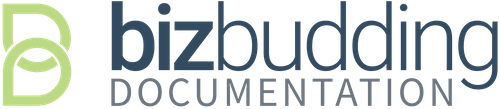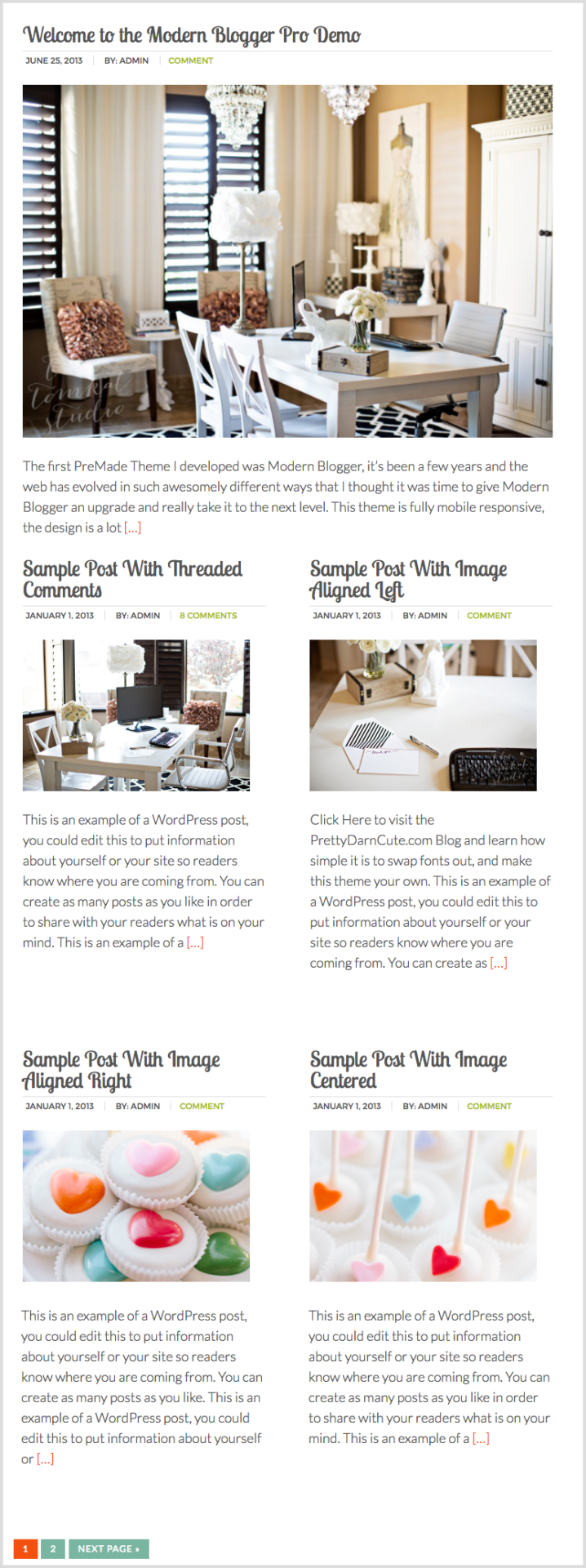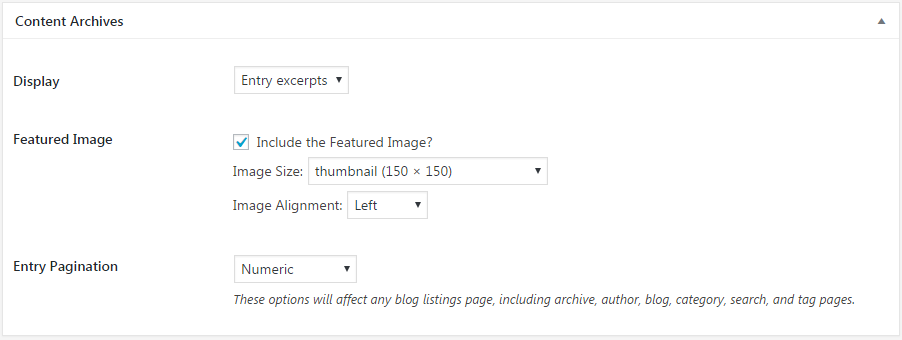The Modern Blogger Pro theme displays a home page layout with one full-width post, followed by several posts in two columns. This is accomplished by using the
Genesis Grid plugin.
To set up the Grid Loop, go to
Dashboard > Genesis > Genesis Grid, and set it up per the screenshot below:
- Featured Image Size: home-featured (700 x 400)
- Teaser Image Size: grid-featured (320 x 200)
- ***NOTE – Be sure and check “Blog Home” on the Grid Loop Settings page if you want the grid to display on your home page. The screenshot below shows only Category Archives checked.
To open the above image in a new tab for better viewing, click here
To set your posts to display post excerpts only (rather than full content), go to
Dashboard > Genesis > Theme Settings > Content Archives > Select “Entry Excerpts” from the drop-down next to Display. Don’t forget to select “Save Changes” when done.