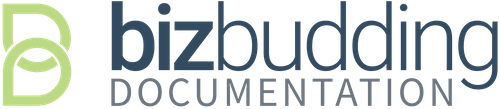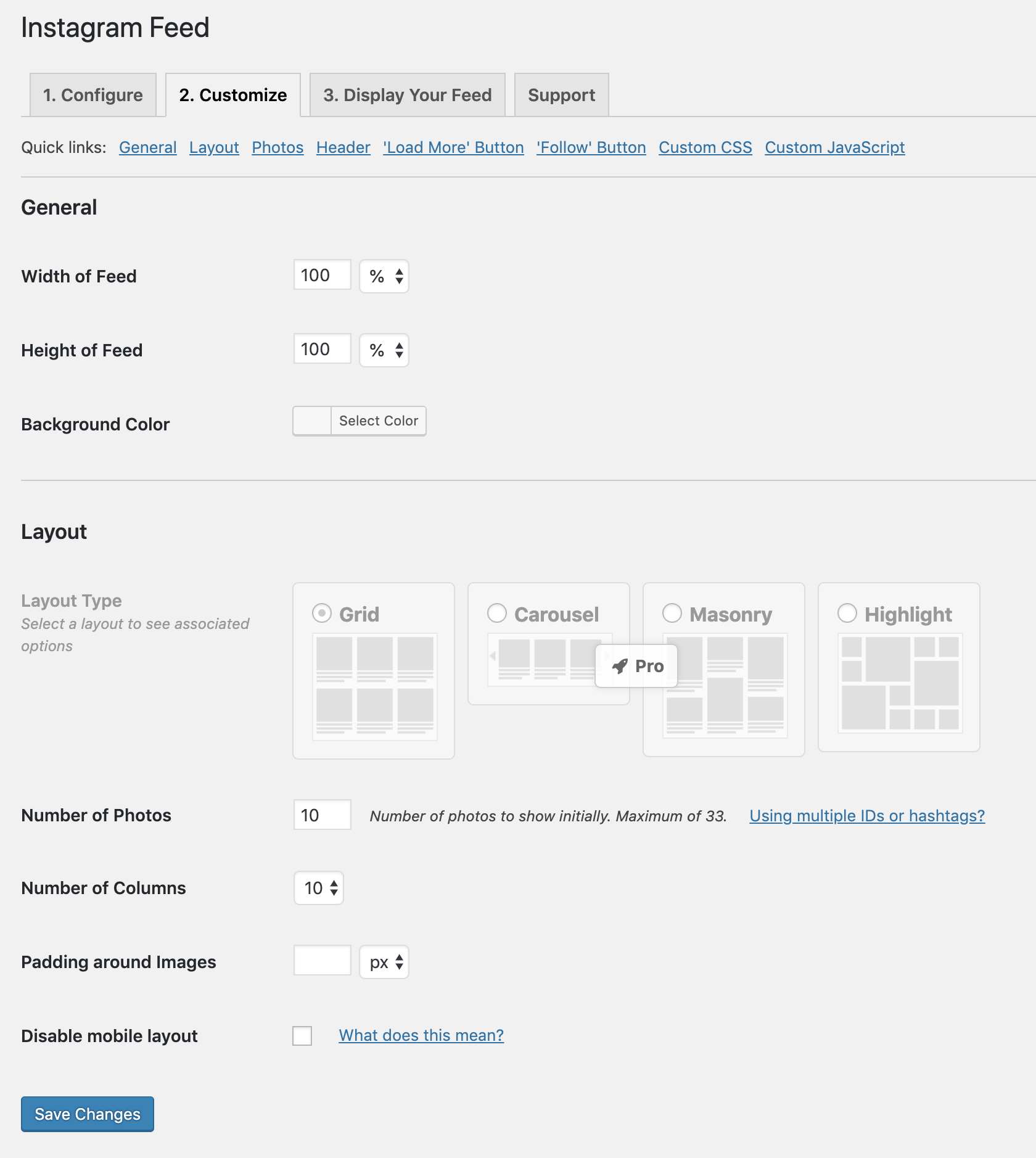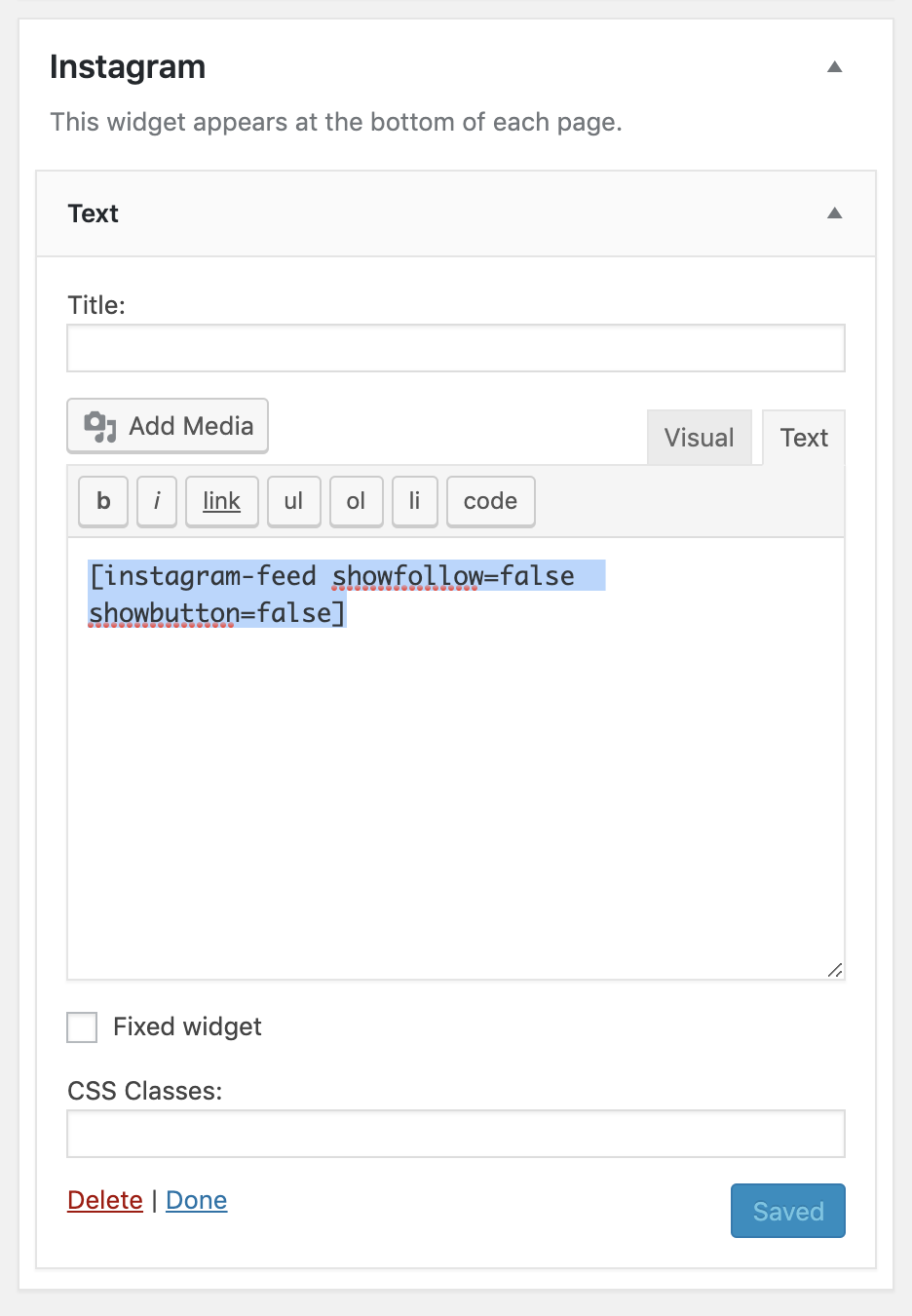If you would like to place an Instagram widget on your site, we recommend the following. Some themes have an Instagram specific widget, some do not. If yours does it will be titled “Instagram Widget”. You can use the instructions below to get the plugin all configured, then place it wherever you like.
To Configure the Instagram Widget
- Install and activate this Instagram Plugin: https://wordpress.org/plugins/instagram-feed/
- Go to Dashboard > Instagram Feed and connect you instagram account.
- Click the Customize tab at the top of that screen and enter the following settings to resemble the demo:
- Go to Dashboard > Appearance > Widgets > Instagram Widget > drag a text widget (from the left side of this screen) into the Instagram Widget area.
- Copy and Paste this shortcode into the “text” tab of the Text Widget:
[instagram-feed showfollow=false showbutton=false]
- Hit Save, and then refresh your home page to see your Instagram Widget displaying at the very bottom of the page.
- TADA!