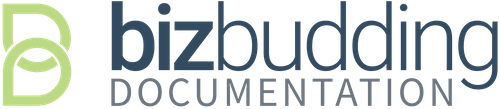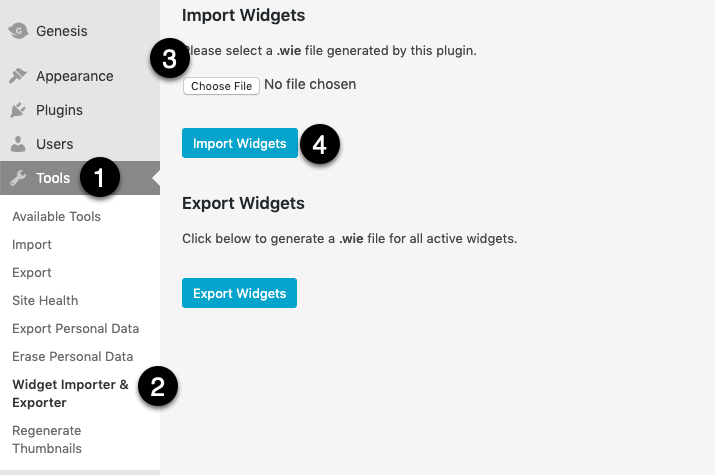To make setup easier, we have included the Demo Site’s Home Page Widget Content file for you to download here and import. This will populate the widgets exactly as seen on the demo site. Please ensure you’ve installed the plugins for your theme first.
Download the widgets import file
Import Widget Settings
Install and activate the Widget Importer & Exporter plugin.
- Go to Tools
- Widget Importer & Exporter
- Click Choose File (browse to the location of the .wie file you downloaded). Note that you will need to unzip the file after you download. You cannot import the complete zip file.
- Click Import Widgets
Settings Screenshot
NOTE: This is a screenshot from the Pretty Chic Theme
Your widgets will look different, depending on which theme you are using, but the steps are the same.