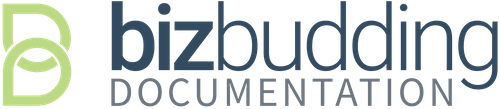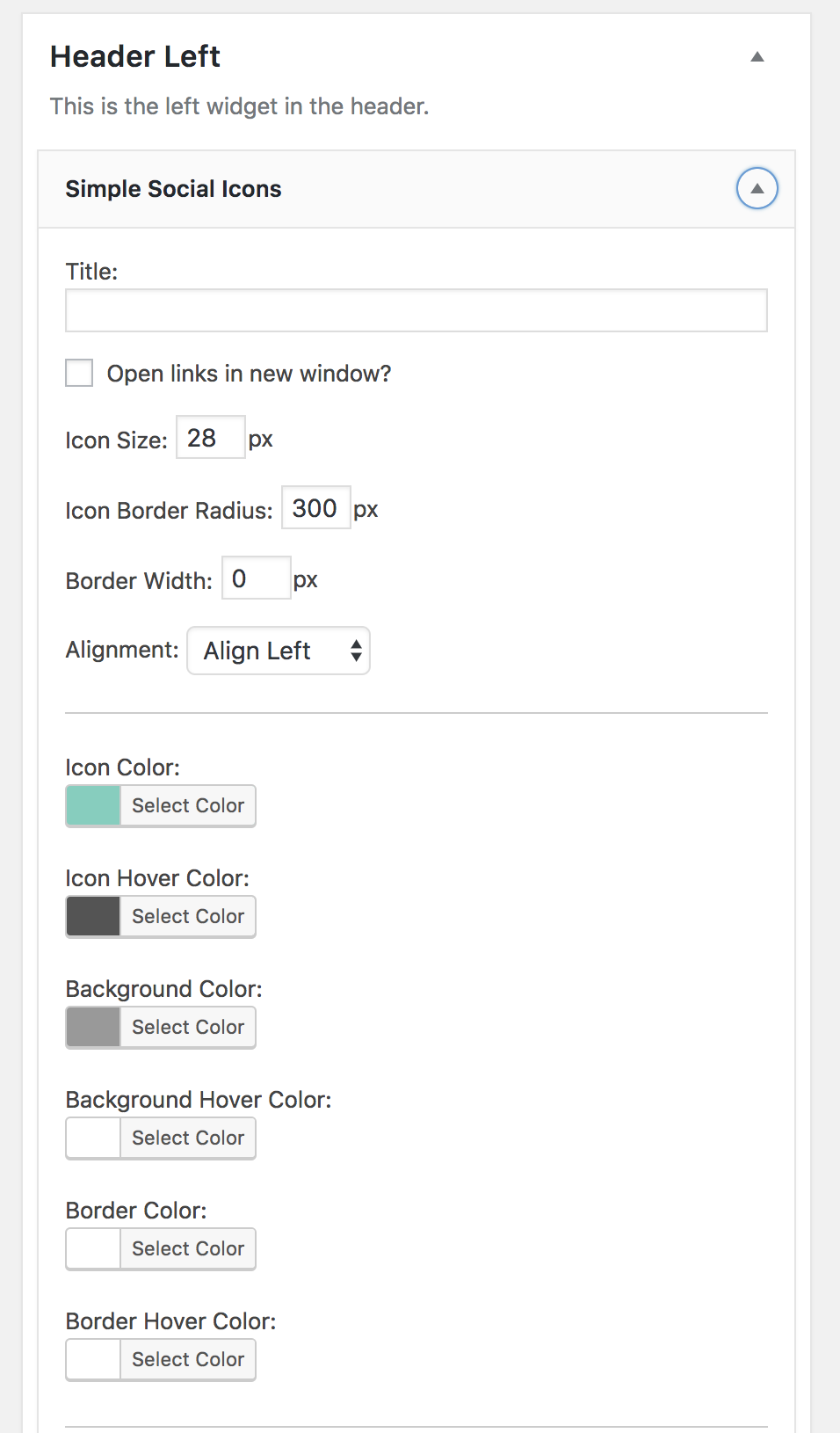The Header Left Widget Area displays a simple social icons widget. This widget area will only perfectly fit the simple social icons widget. If you do not want to use the icons, you can leave both the header left and header right widget areas blank. Here are the settings used in the demo:
The blue color hex code is: #6ecfbe – the rest of the options are the default widget settings. Next, add your social profile urls in their proper area. Click Save.