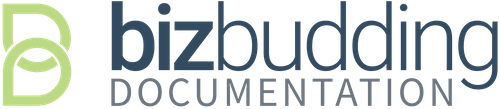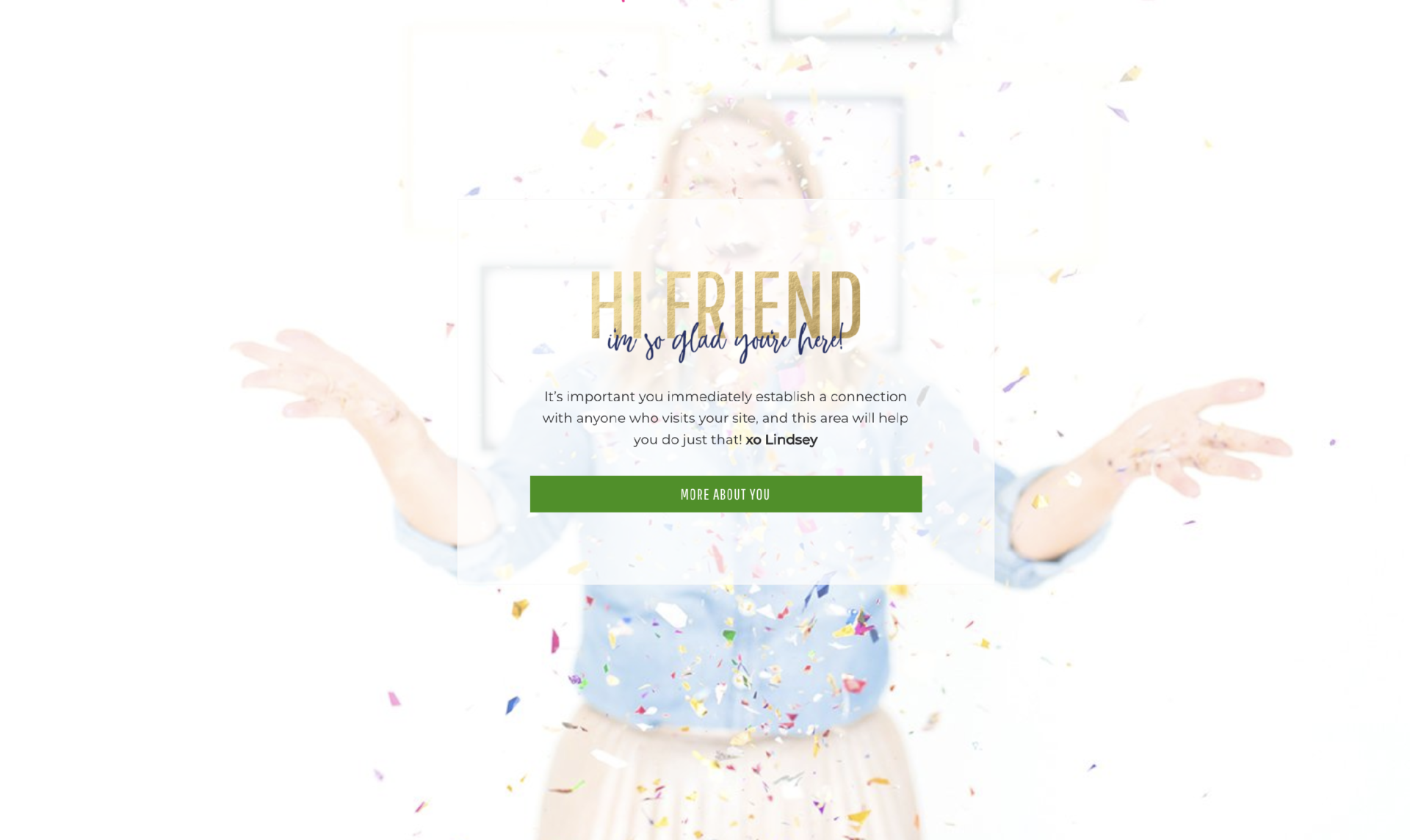You can control the
front page 1 background image (the picture of the lady throwing confetti) under Appearance > Customize > Front Page Background Images.
The Front page 1
Widget Area utilizes a text widget.
Appearance > Widgets.
The code seen in the Front Page 1 widget area of the demo site is below:
It’s important you immediately establish a connection with anyone who visits your site, and this area will help you do just that! <b>xo Lindsey</b> <a class="button" href="https://prettydarncute.com/demos/prettyfabulous/about/">More About You</a> <br>
You can add an image by utilizing the “add media” button within the text widget.
If you’d like to use the fun graphic seen on the demo site, you can right click on it below and save it, then upload it to your site.
You can also make it say whatever you like by opening the PSD file in photoshop, this file is included in your theme zip download.