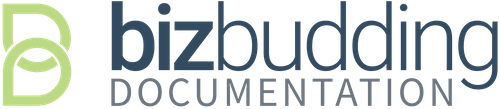I’ve included the necessary code for you to be able to use ANY of the Font Awesome 5 library.
There are all kinds of fun, cute icons available!
You can
find your favorite here.
Note: You can use Font Awesome ANYWHERE on your site, so have some fun with those super cute icons!
Once you find the icon you want to use, click on it, and copy the code beneath that icon (I’ve outlined an example in pink below).
Then paste that code into either a blog post (make sure you’re using the “text” tab and not “visual”) or a text widget.
If your icon is not appearing, change the
fas part to just fa, so that your code would look something like this:
<i class="fa fa-bullhorn"></i><br>
TADA! SO FUN!