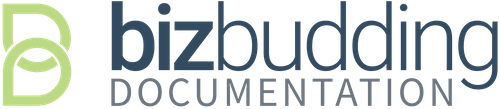Understand shortcodes and how to use them
WordPress has menu built in shortcodes you can use with Mai Theme. Learn about WordPress shortcodes here.
Mai Theme comes with 3 ready-to-use shortcodes that work together to deliver an unlimited number of layout options.
A shortcode is generally a simple word in brackets [] that WordPress magically transforms into nicely displayed content.
All shortcodes begin something like
[shortcode]. Some shortcodes are used alone, and some wrap around content. Shortcodes that are used to wrap around content ends like [/shortcode]
. So, in their complete usage, shortcodes that wrap text or content look like this [shortcode]Some text[/shortcode].
Shortcodes are often used with optional parameters to change the way they look or the way they function. A shortcode with a parameter might look like this
[shortcode parameter="value"] or like this [shortcode parameter="value"]Some text[/shortcode]
. Shortcodes can use no parameters at all, or a few, or many.
Grid, Column/Col, and Callout each offer a unique way to highlight, organize, and format content to create useful and engaging pages and posts for users.
Understanding expected shortcode values
When viewing the Mai Theme documentation you may see reference to things like "string", "boolean", etc.. These are technical terms to describe the expected value, typically for use in shortcodes.
Here is a list to help you understand the terms better.
string
This typically means words, like "center" or "left" or "title". Some instances may also take comma-separated strings like "title, image, excerpt".
boolean (or bool)
This means to type the words "true" or "false". Boolean can often also accept "1" (true) and "0" (false) as the shortcode parameter value, though true/false is more readable.
integer
This means to use a number like "8" or "1234". Note: Don't use commas in the numbers. "1,234" will likely give unexpected results. Please use "1234" instead.
null
This just means empty, as in no value at all. No need to do [section image=""], just leave it out [section].