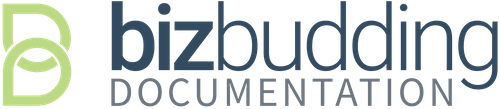Single post/page settings, and blog, category, tag, etc. archive settings
The Genesis Content Archives settings allow you to control the way content displays on category, tag, author, date, and taxonomy archive pages. MaiTheme renames and extends this functionality with the Mai Archive Settings configuration area on Archive pages.
Content Singular Settings
Content (Blog/Category/Tag) Archives
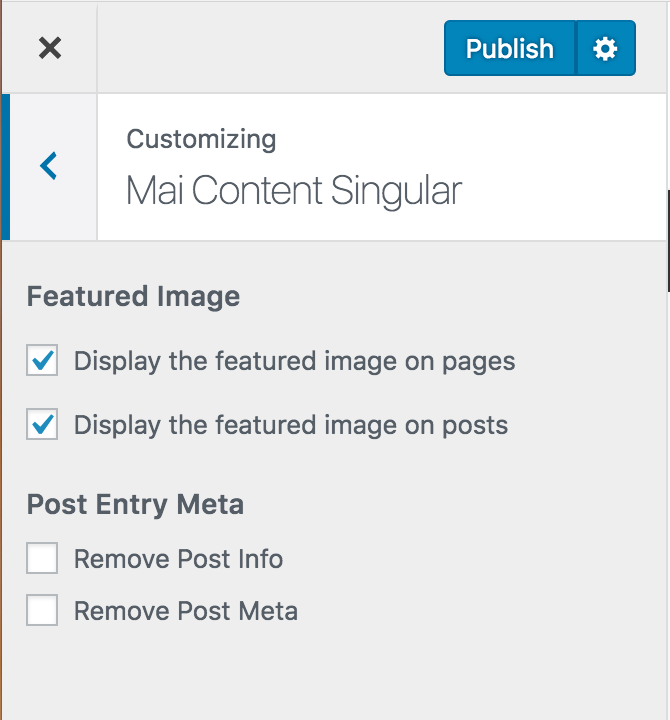
Make sure you Blog page is set as the “Page for Posts” in Dashboard > Settings > Reading in order for these settings to work on your main blog archive. The settings in the customizer are pretty self-explanatory. They look like this:
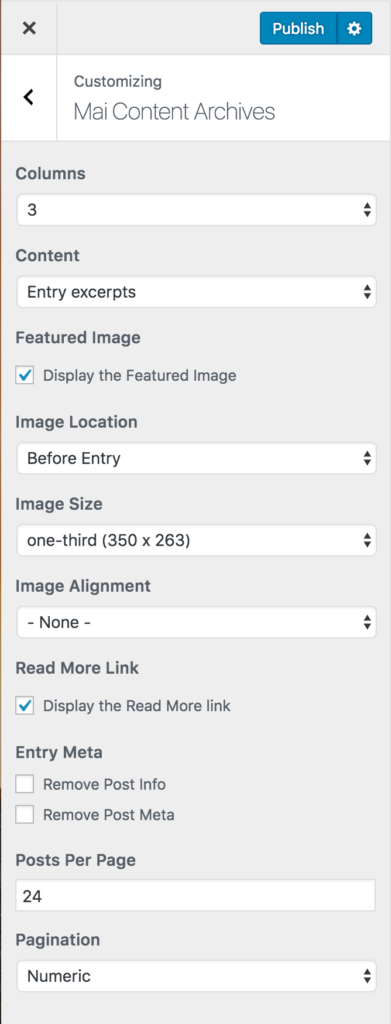
Term Archives
Mai Theme allows you to configure custom archive settings for a specific term, different than the default settings in the Customizer. These settings exist when editing a single category/term.
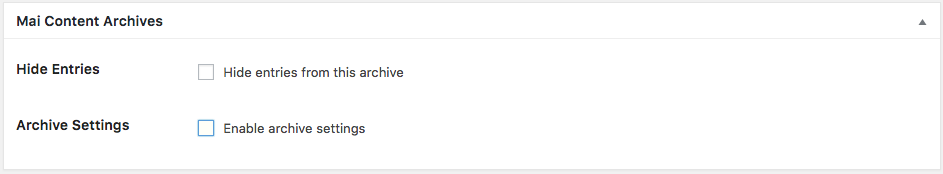
Check the Hide Entries box to disable entries and additional archive settings on the page.
To enable configuration of additional Archive settings, check the Enable archive settings box.
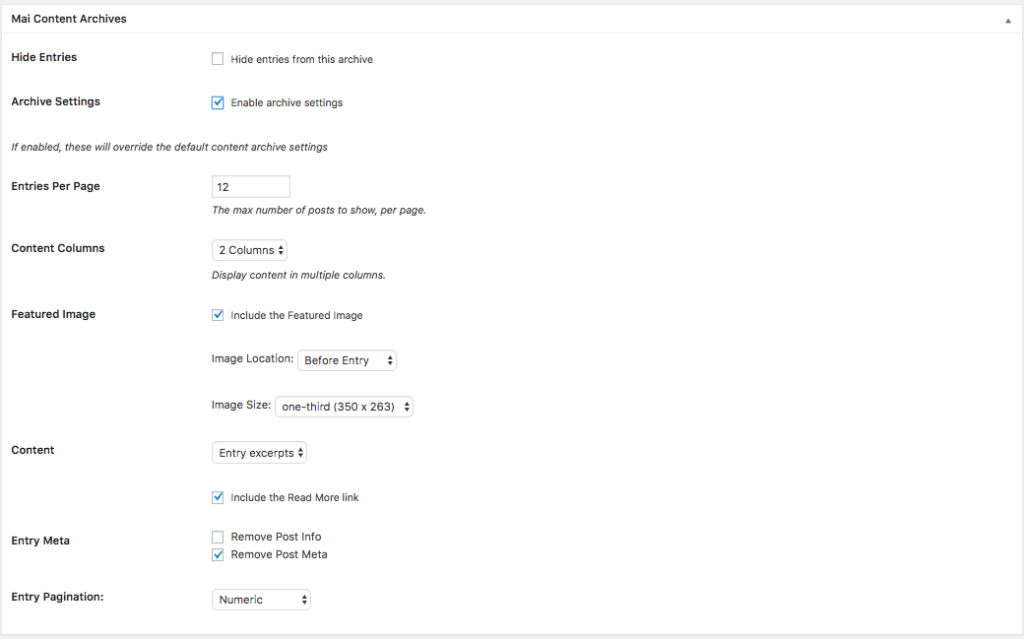
Once additional archive settings are enabled, configure the maximum number of entries to show per page under Entries per Page. If left empty, the number set in Settings > Reading will be used.
Configure archive content to display in columns or inherit settings from the archive settings under Content Columns. Content can be displayed in 2, 3, 4, or 6 columns, or columns can be set to None to use inherited settings.
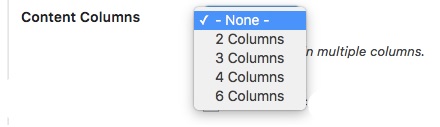
Configure the Featured Image settings to set whether to include the Featured image on Archive pages, as well as the Image Location and Image Size of the Featured Image on Archive pages.
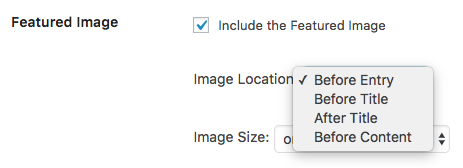
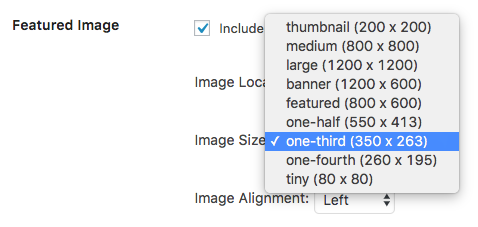
If Content Columns is set to None you can also configure the image alignment as either Left or Right. When Content Columns is set to anything other than None, this setting is not available.
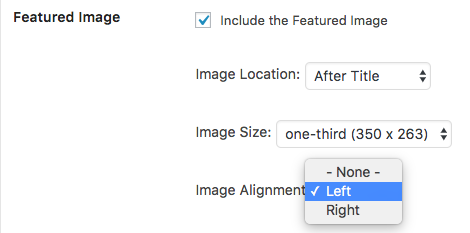
Configure Content to display either No Content, Entry Content or Entry Excerpts, and whether to Include the Read More link on Excerpts.
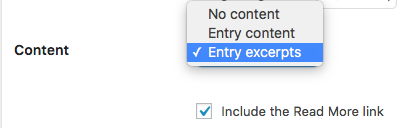
Configure Archives to Remove Post Info and/or Remove Post Meta by selecting the checkboxes under Entry Meta.

Related YouTube videos:
How To Customize A Category’s Archive Template In Genesis Mai Pro Child Theme